Practicing What We Preach
Iteration
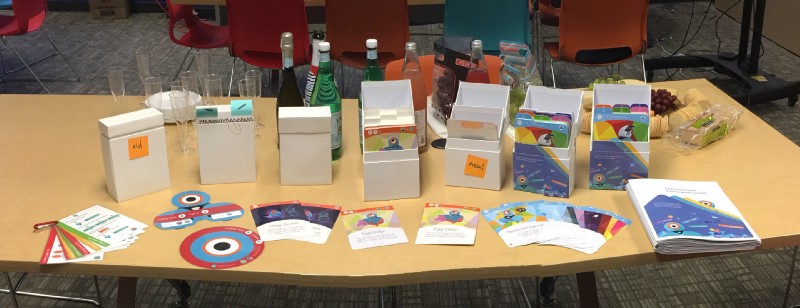
At the company wrap party for our K-5 Learn to Code Curriculum, the education team took some time to reflect on the evolution of our curriculum design. We thought we’d share some of our insights with you and give you a peek behind the scenes of our development process!
Design Thinking
The design thinking process helps designers and innovators develop effective and creative solutions to myriad problems. This process is used by a variety of business fields to develop products such as cars, theme parks, apps, and toys.
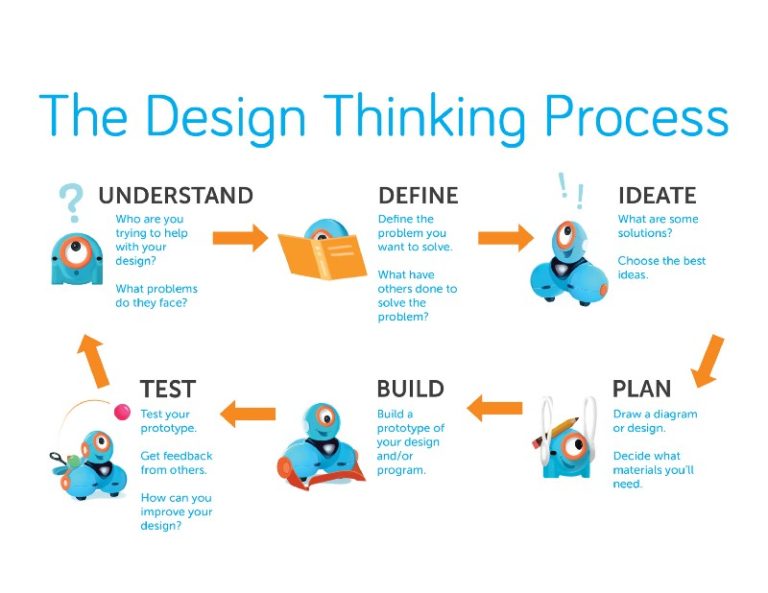
When design thinking is integrated into school cultures, it can also foster collaboration, communication, and creativity. For our K-5 Learn to Code Curriculum, each coding level ends with a Design Thinking Assessment so that students can apply their coding skills to solve a real-world problem.
More importantly, we used the design thinking process to develop our own curriculum!
Understand
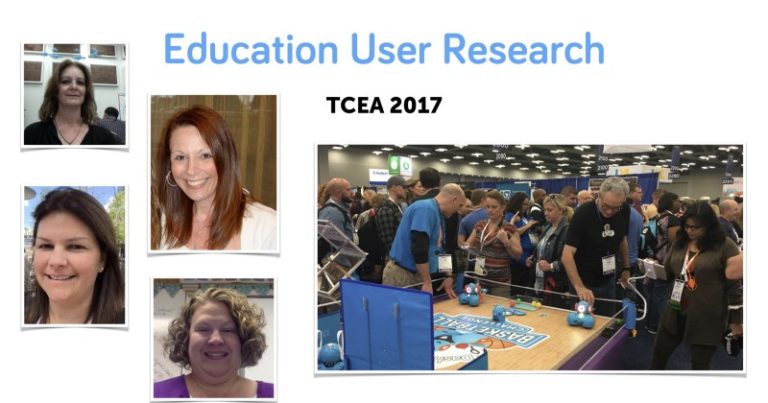
In this stage of the design thinking process, we took the time to understandthe needs and wants of our teachers and students. We began by observing how our robots were used in classrooms and then started to interview teachers from across the country. We documented how students used our robots to solve problems, and we asked teachers about any struggles they faced or any tools that worked for them.
Define

From our research, we defined a few main problems. Many teachers didn’t know where to start when teaching coding. Teachers also had a limited amount of classroom time and needed content that could be paired with cross-curricular content so they could get more holistic learning.
As for the students, many student groups struggled with sharing robot and tablet time. Furthermore, students also didn’t have a way to reflect and showcase their work as they improved their coding skills.
Ideate

After we identified the problems we wanted to tackle, our team brainstormed and iterated on different types of curriculum we could offer. This ranged from in-app puzzles to challenge cards to project-based lessons. We presented these options to teachers and took their feedback into consideration.
Plan
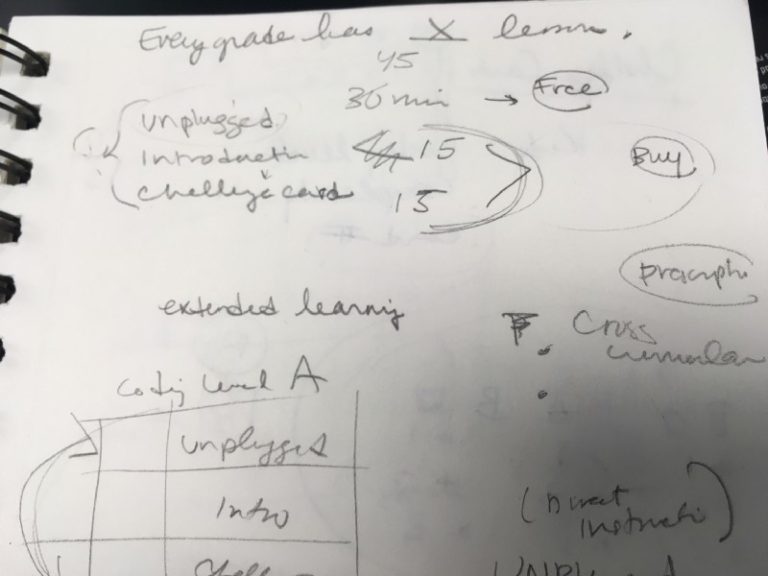
We decided to develop a comprehensive coding curriculum that blended a little bit of old school with new school. By creating physical coding Challenge Cards and providing planning/reflection worksheets, student groups could truly collaborate by taking on different roles. One student could program on the tablet, one could keep track of the card’s objectives and obstacles, and another could document their coding experience.
We also mapped out a scope and sequence aligned with Code.org’s CS Fundamentals Series so that teachers would have a clear roadmap. This roadmap lays out where teachers should start and how they can introduce different coding concepts using Dash and Dot. The curriculum also offers cross-curricular extension activities for each Challenge Card!
Build
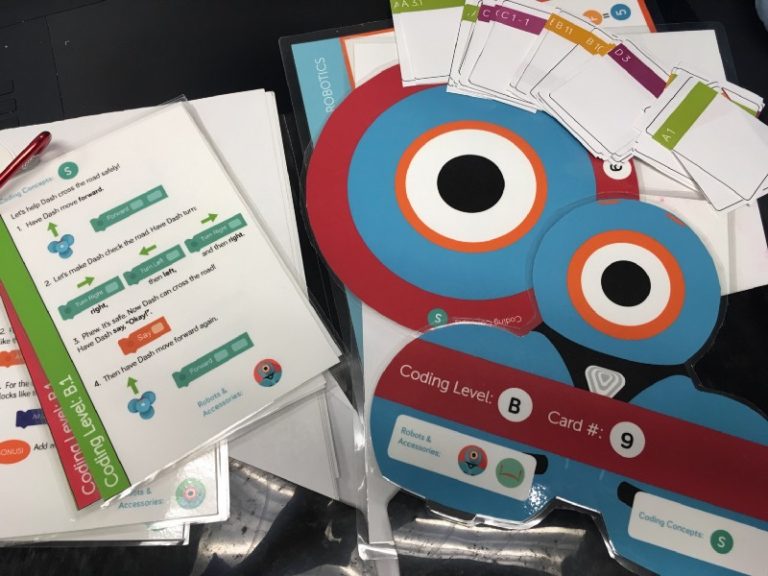
Once we decided on what to build, we began creating prototypes. We designed mockups of different Challenge Cards and different box designs so we could see what would work well in classrooms.
Test

Once we developed our prototypes, we began testing the Challenge Cards in classrooms and after-school programs. We also reached out to our amazing teacher community and encouraged them to try out our prototypes in their classrooms. We took this valuable feedback and continued improving on our designs until we had a truly comprehensive, engaging, and interactive curriculum solution!
As you can see, we have had quite the journey designing our K-5 Learn to Code Curriculum. The design thinking process has helped us keep in touch with what works best for our teachers and their students. We hope our new curriculum will empower your students and encourage them to get coding with Dash and Dot!

To learn more, feel free to visit our education website:








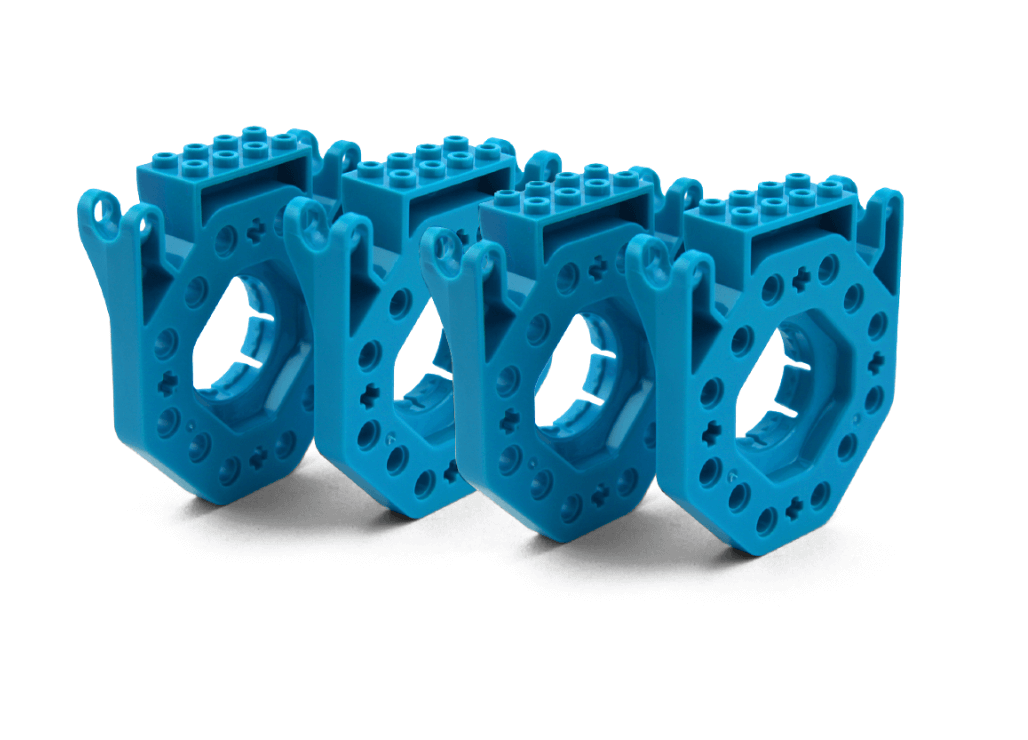



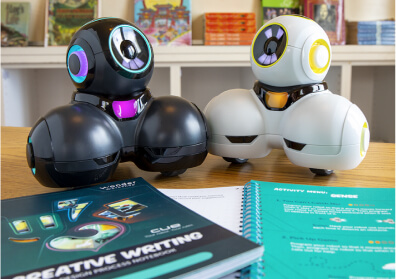






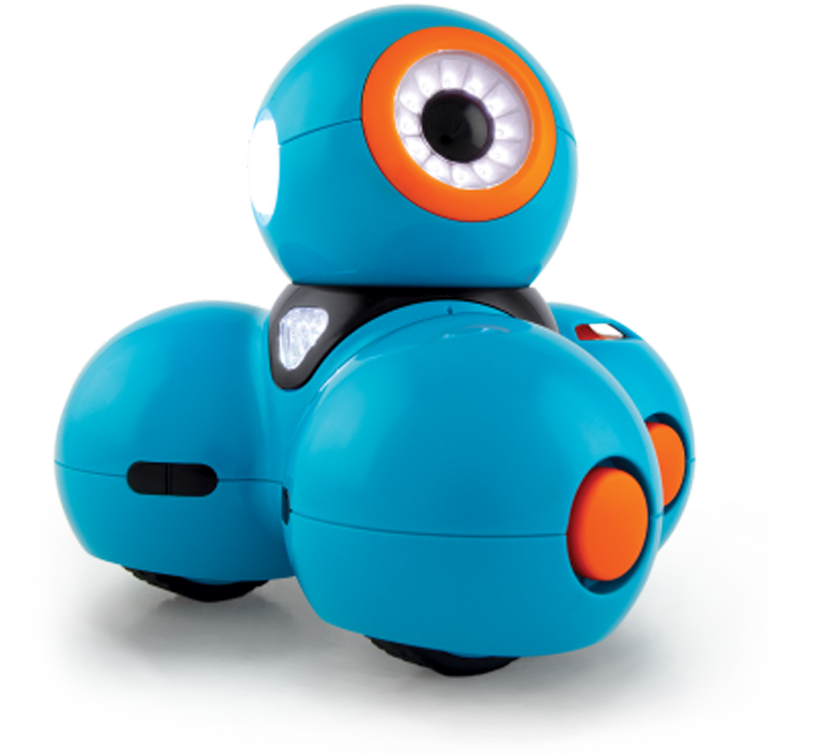

 Please wait while you are redirected to the right page...
Please wait while you are redirected to the right page...