Register in Just 10 Steps
Welcome to our age 6–8 and age 9–12 Coaches’ Cohorts on Edmodo. If you already have an Edmodo account, just join the groups using the codes in step 3. Otherwise, it is time to create an account! Ten steps, easy peasy:
1. Go to www.edmodo.com
2. Click “JOIN A GROUP” in the upper right-hand corner.
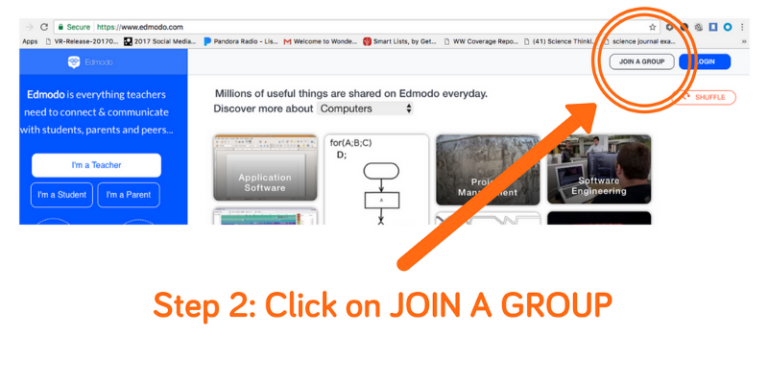
3. Start by entering one of the two group codes and click “Join”:
- 82kphg for the age 6–8 Coaches’ Cohort
- 3p7g9u for the age 9–12 Coaches’ Cohort
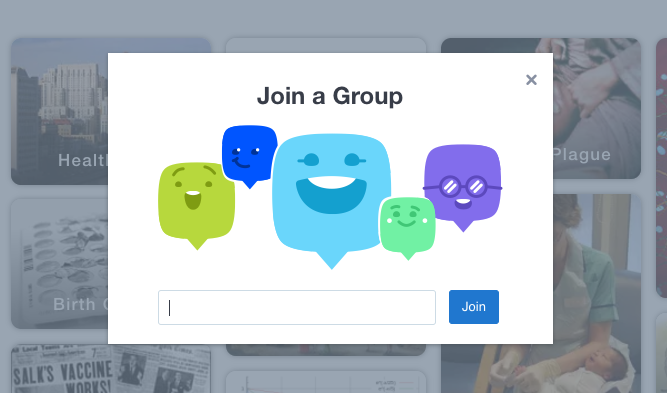
4. When prompted, choose a “TEACHER” account, even if you are a parent!
5. Check your email for a confirmation, and then begin communicating within your Coaches’ Cohort.
6. Remember to go back and fill out your profile so others can learn more about your team.
7. Then, review your settings to determine how/when to receive notifications: https://support.edmodo.com/hc/en-us/articles/205005024-Edit-Your-Email-Text-and-Push-Notifications-Teacher-
8. Check back often by clicking into your GROUP and reading the weekly pinned post from us at Wonder Workshop to see all updates and releases. Feel free to ask questions and give others advice.
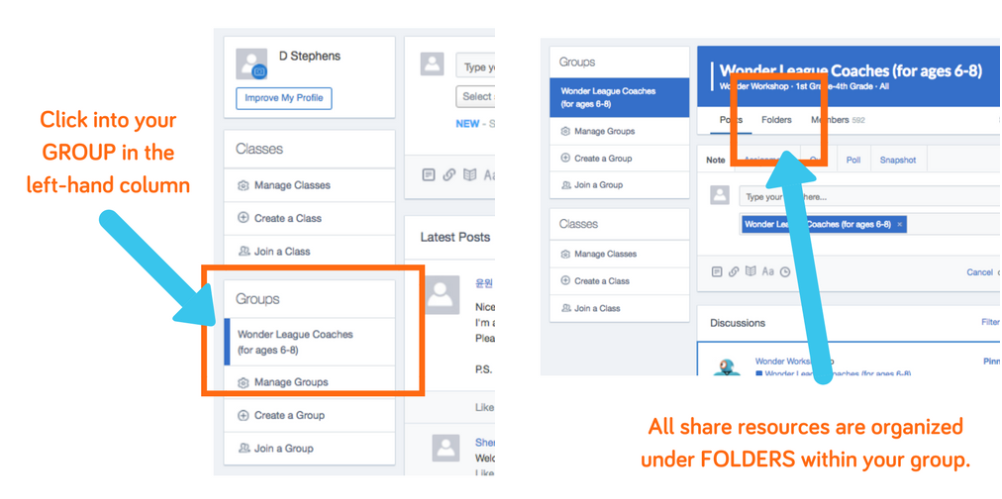
9. Remember to see all shared materials in the FOLDERS. You can access the guides, blog articles, and videos at any time.
10. And last, Edmodo is available as an app if you want download it on your phone: https://www.edmodo.com/mobile
As you now are registered on Edmodo, and considering it is a free platform, you do have the option to create your own GROUP to communicate with your team members. See Edmodo’s privacy policy for users under the age of 13. You can join other groups, too! There may be groups at your school or others in your community. We at Wonder Workshop will only be involved in our two Coaches’ Cohort groups.
Welcome to our Coaches’ Cohorts! We’re excited to have you and your team participating in this year’s Wonder League Robotics Competition.
Related articles:








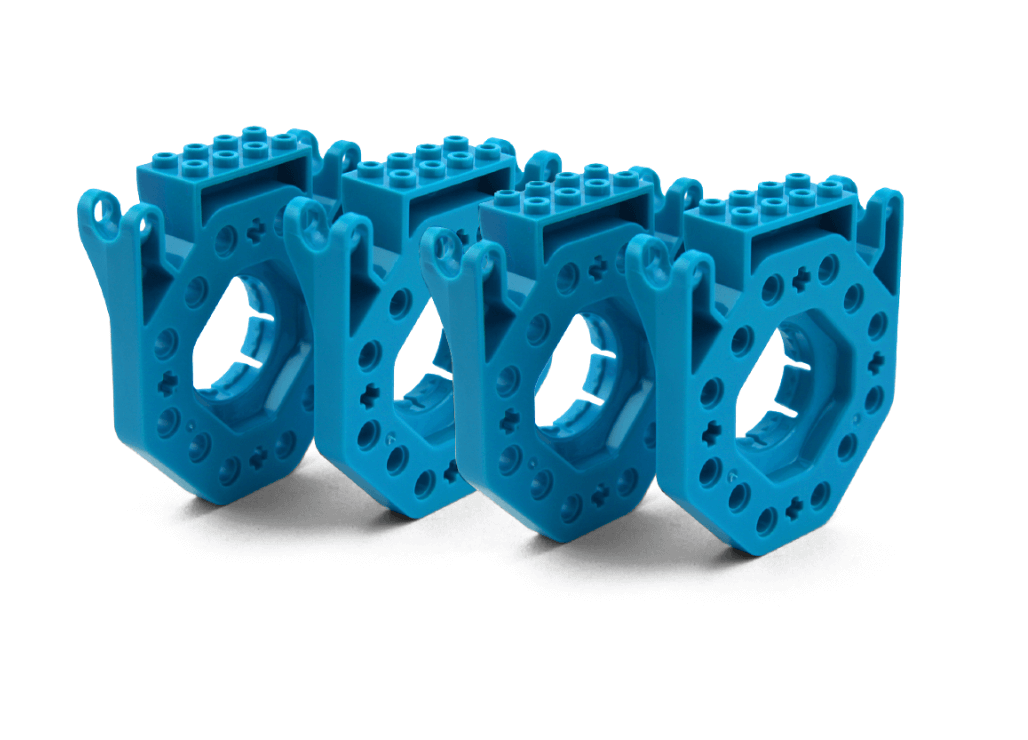



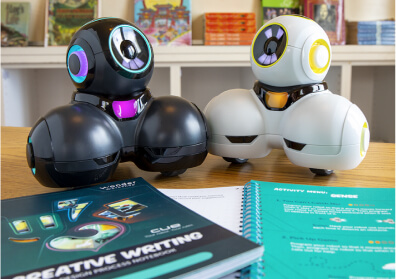






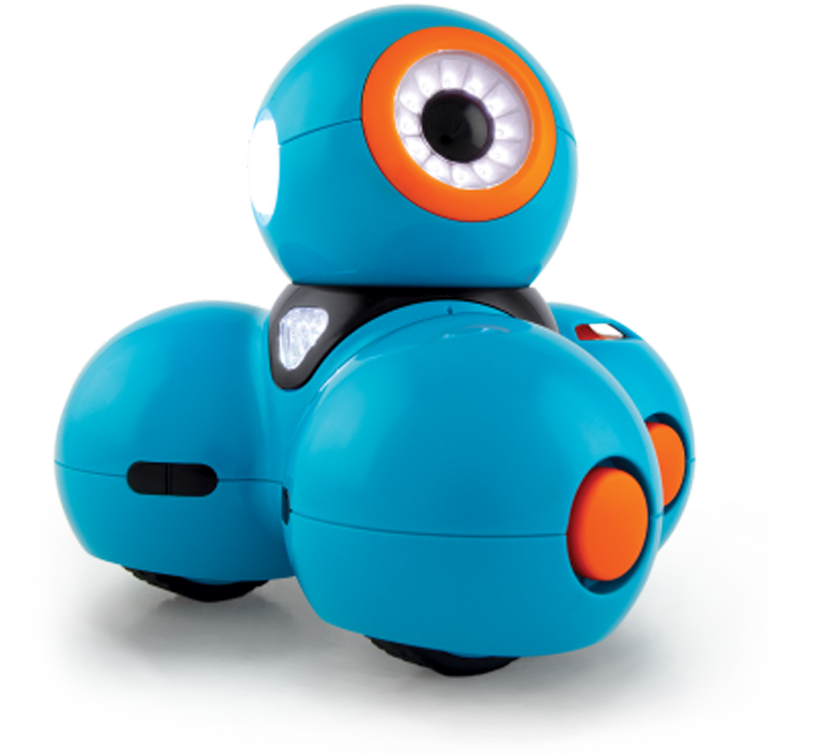

 Please wait while you are redirected to the right page...
Please wait while you are redirected to the right page...