Do you like games? So do we! From ping pong to video games to board games, we get inspired by playing different types of games in the office on a weekly basis. In fact, game design and game-based learning have been shown to increase students’ engagement and motivation while exposing them to the fundamentals of design thinking. In his work, James Paul Gee, considered the godfather of Game-Based Learning (GBL), delves into the many benefits of using games and game design in education, which include:
- Agency: Players have control over the gaming environment.
- Challenge and consideration: Games offer a problem that challenges students’ assumed expertise.
- System thinking: Games make players think of a bigger picture, not just individual actions taken, helping them see how the pieces fit or can be fitted together.
- Opportunities to explore, think laterally, rethink goals: Games force players to expand their situational knowledge and consider courses of action other than linear ones.
Thus, we are eager share our passion for games in Unit 2: Game Design, part of our middle school Applied Robotics Curriculum for Cue.
Lesson Plans
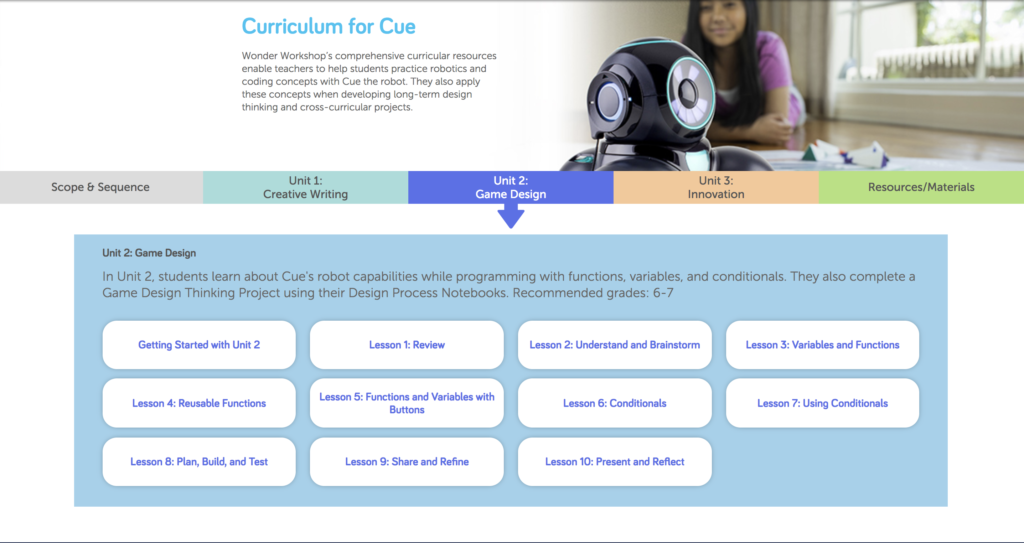
Part of our Applied Robotics Curriculum, Unit 2: Game Design is a continuation from Unit 1: Creative Writing. Through a series of ten 50- to 60-minute lessons, your students will design and create either a sports, puzzle, or complex strategy game with Cue. As they develop their game, students will practice and implement more advanced coding and robotics concepts, such as functions, variables, and conditionals. For example, they will use variables to keep track of different player scores in their game and use conditionals to help Cue decide who is the winner of their game! Students will also get to choose to program their game in blocks or JavaScript.
Game Design Process Notebook
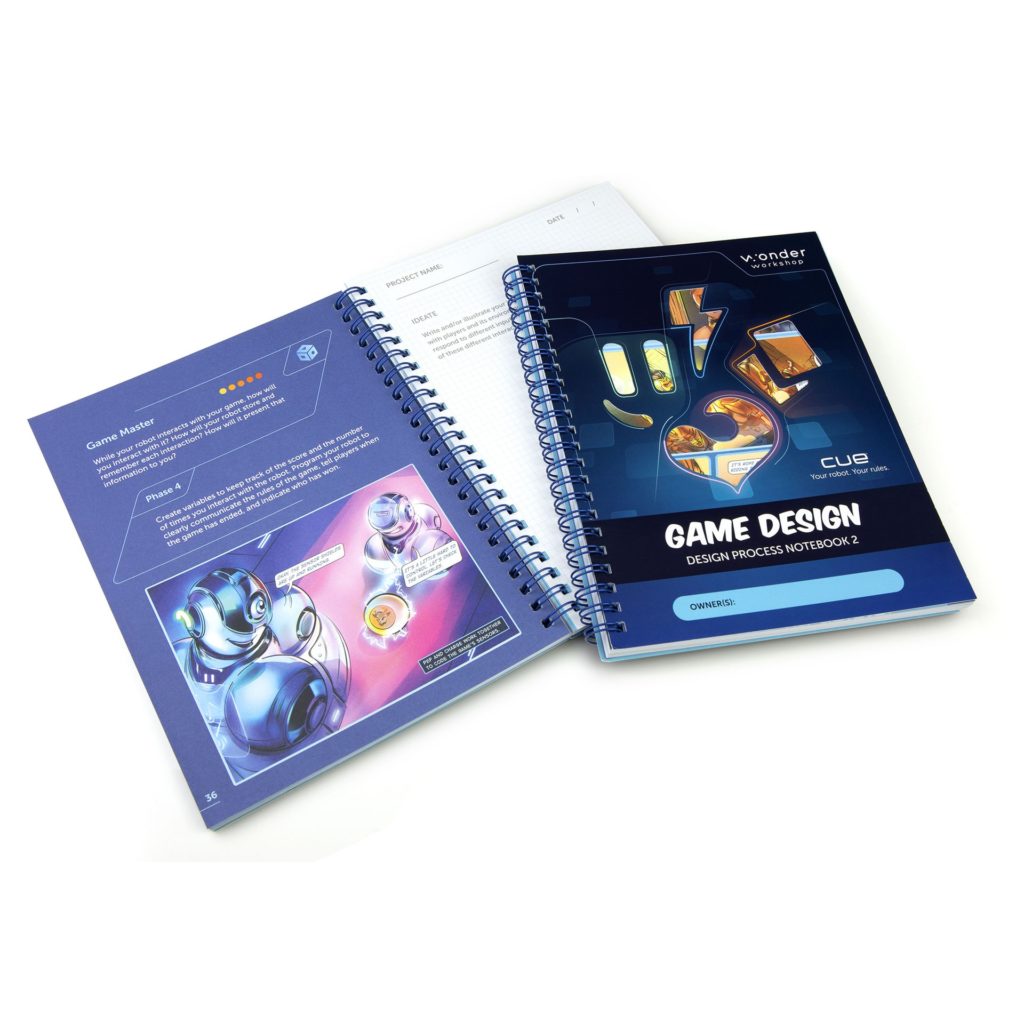
To work on their game design project, students use our brand-new Design Process Notebooks, which guide them in using design thinking principles such as understanding the audience, developing prototypes, testing content, and refining their work.

The Design Process Notebook is full of voice and choice! With Activity Menus, students get to choose from four different 30-minute activities that incorporate advanced coding concepts and robot capabilities.
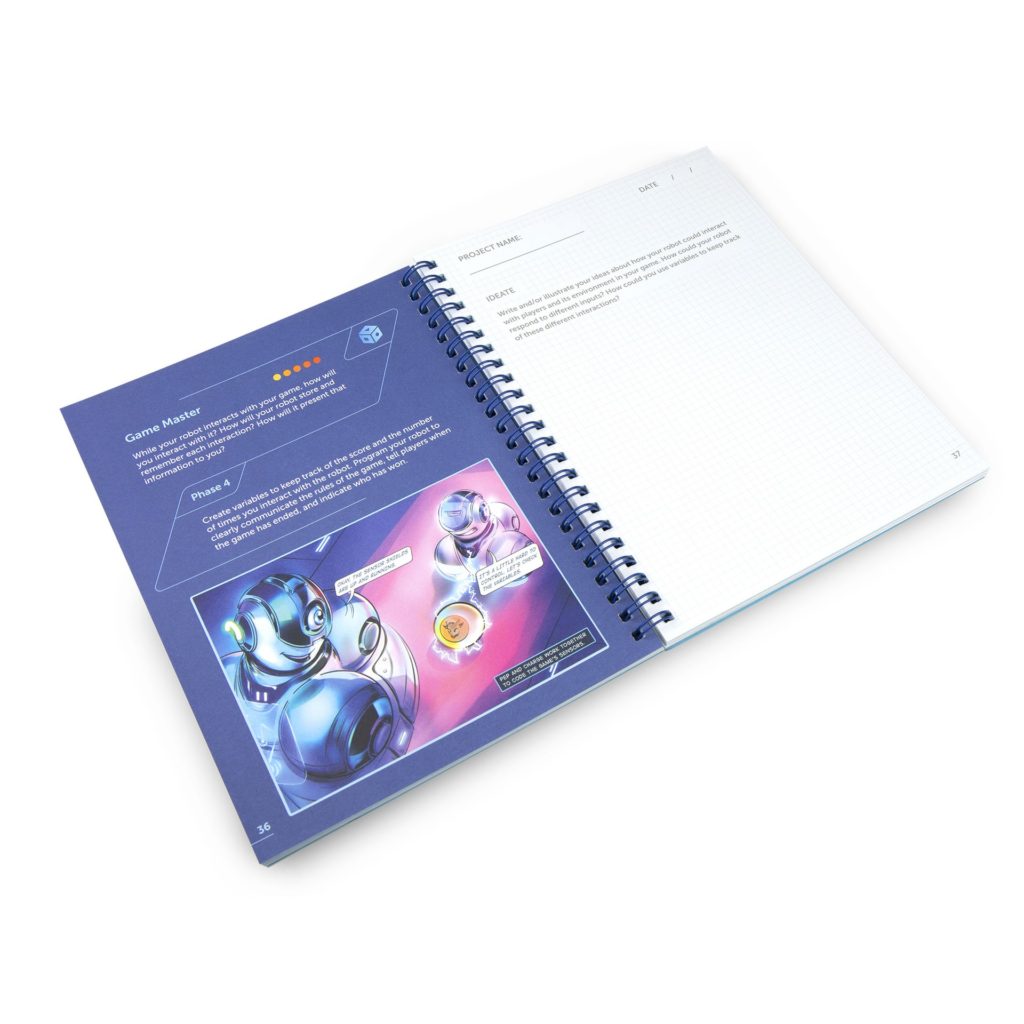
With Project Pathways, students choose a game design project. The notebooks then break down the project into ten different phases, so that students can design and reflect on their design decisions, one step at a time. The notebook contains prompts and graph paper so that your students can sketch out their game designs, list their brainstorm ideas, and reflect on their work!
In-App Challenges
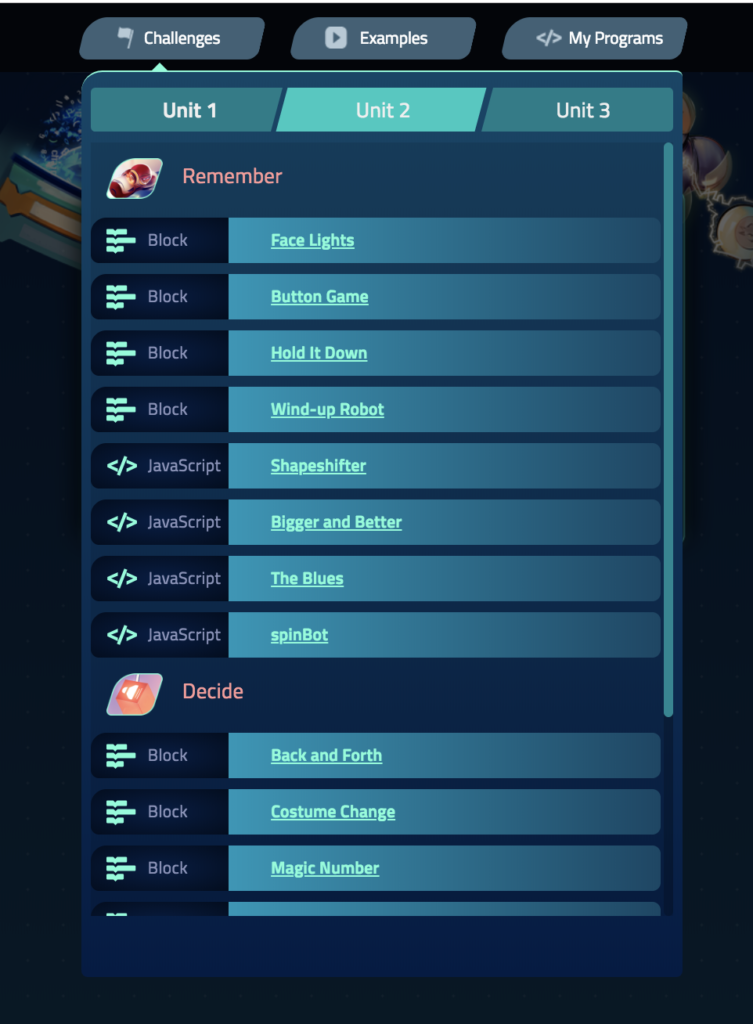
To support them in their discovery of more complex coding concepts, we’ve also added brand-new challenges in the Cue app that allow students to practice programming in JavaScript as well!
These in-app challenges are perfect for guided or independent practice. Before students take on the more open-ended activities in the Design Process Notebook, they can gain exposure to the Block and JavaScript syntax and new robot capabilities. Students then can apply what they’ve learned in the challenges to their game design projects.
Additional Teacher Resources
We also offer additional resources online to help you implement Unit 2: Game Design in your classroom.

For a limited time, access and download a digital copy of our Applied Robotics Curriculum Guide for FREE! This Curriculum Guide content offers implementation strategies, assessment tools, and suggested solutions for all in-app content and the activities in the Design Process Notebooks. We recommend downloading the Curriculum Guide soon, as the digital download will only be free and available for a limited time!
You can learn more about our new content and curriculum by visiting our Applied Robotics Curriculum page: makewonder.com/curriculum/applied-robotics.
Happy gaming, everyone!








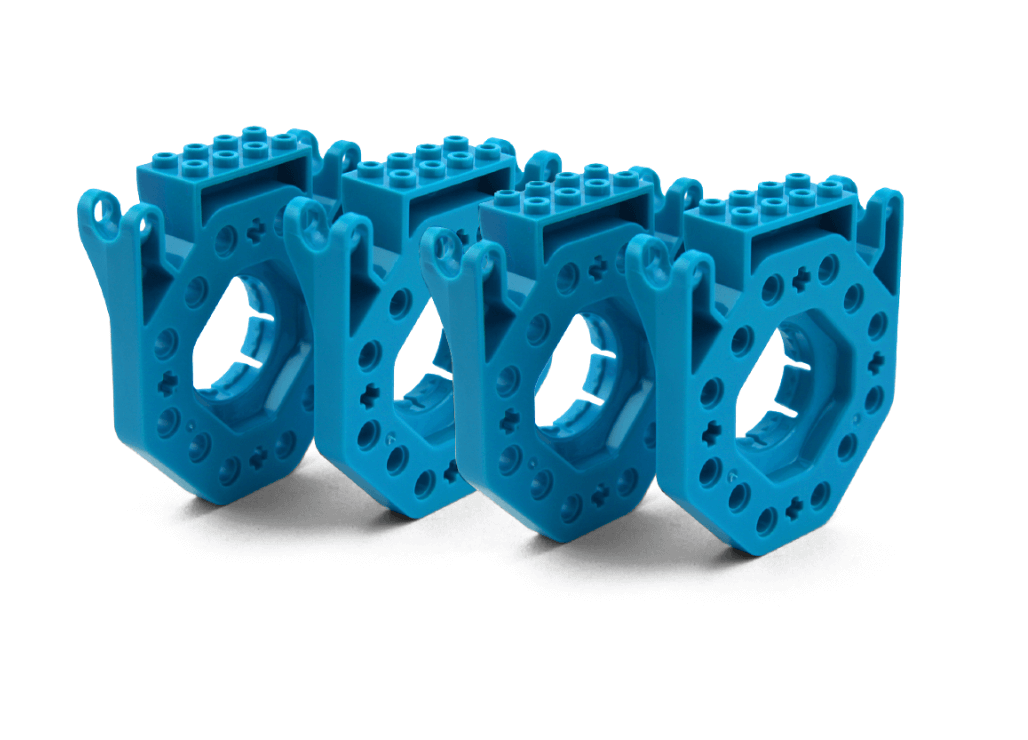



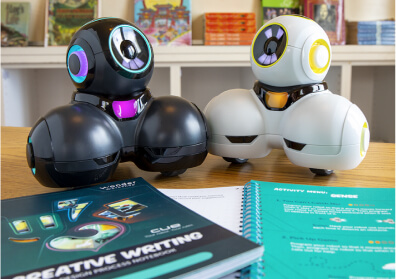






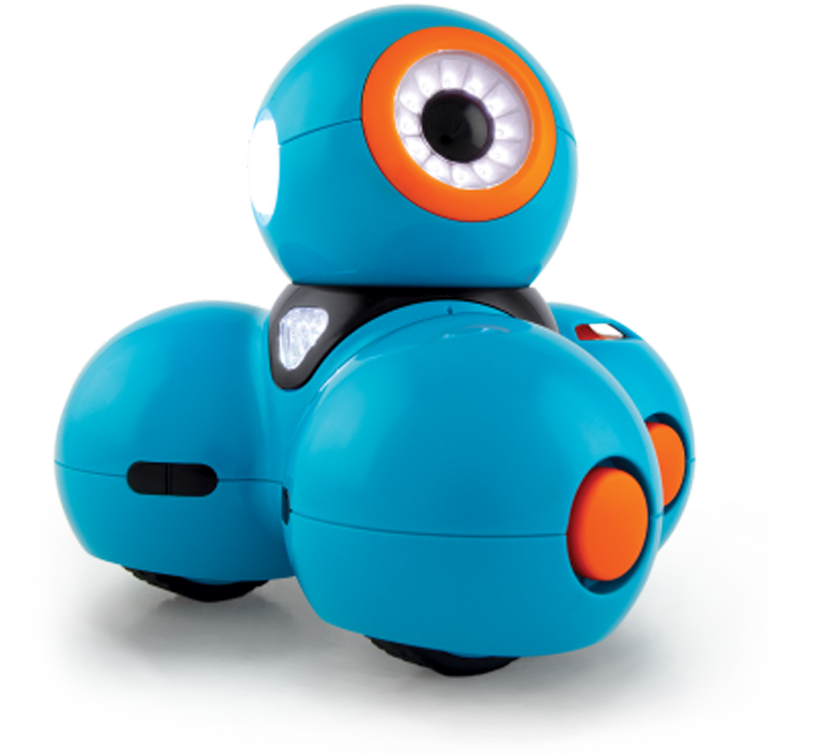

 Please wait while you are redirected to the right page...
Please wait while you are redirected to the right page...