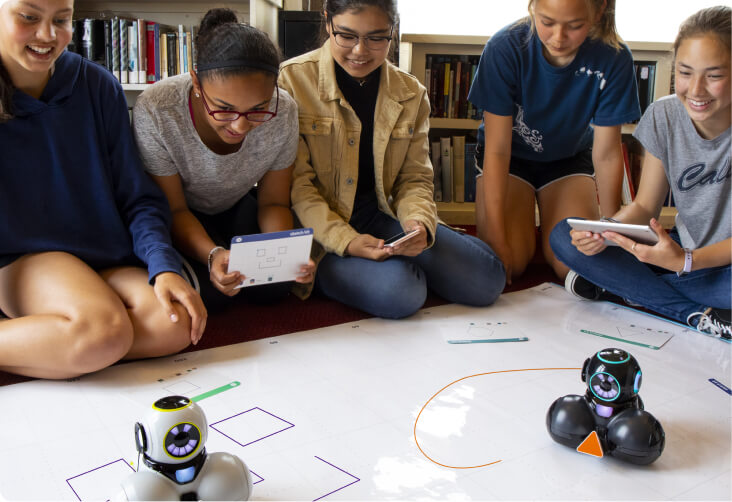
As I enter my 26th back-to-school season in edtech, I find it amazing how technology has become so foundational in the way we work, play, learn, and live. That said, innovation grows at a fast pace, so as we enter another school year, it’s important to examine how our students’ technology literacy skills are keeping pace, so that we can ensure all of our students and teachers are “future ready” — not just from a career perspective but also from a learning perspective.
This is the perspective we, at Wonder Workshop, adopted when engineering the latest set of solutions designed to expand our award-winning coding and robotics solutions to middle schools. At the BETT conference in London last January, we unveiled Cue, our latest robot designed to give middle school students the opportunity to advance their coding skills from block-based to text-based coding. Since that time, we have been busy designing a new project-based learning curriculum, enhancing our app environment to include state-machine programming to leverage the more powerful sensors in Cue, developing online professional learning built specifically for middle school educators, and designing Cue product bundles that make it easy and cost-effective to purchase complete middle school classroom solutions.
Today, I’m excited to announce that these new solutions are ready to deliver to middle school classrooms!
Teachers are the #1 priority!
To create future-ready students, our first priority must be to develop future-ready skills for teachers to harness in their everyday teaching practice. In the case of middle school teachers, this is even more critical, as their students are coming to school equipped with the latest smartphone technology or school-provided 1:1 technology. Thus, middle school teachers need to build their confidence in using technology in their daily practice to create more engaging classrooms and coursework that keeps pace with the innovation students are constantly engaged with outside of the classroom.
Wonder Workshop has made it easy for teachers to build a foundation for their understanding of computer science and 21st-century learning by offering our latest Teach Wonder professional development online course, Introduction to Coding and Robotics with Cue. The course is designed to help teachers understand the “why” of bringing computer science principles into the everyday classroom, while also diving into a hands-on experience in understanding the capabilities of the Cue robot and its associated apps and curriculum. We have seen educators take our online PD courses as a complement to in-person training (either as homework before or after) or by forming a cohort of peers in their school and working through the content together. The course allows you to continually reflect on and share your learnings with educators from across the country through FlipGrid and an online community forum. Most importantly, you’ll discover activities that you, in turn, can use with your students in class the next day. Check out the new syllabus.

Relevant curriculum is also critical in engaging middle school students to advance their computer science literacy beyond what they learned in elementary school. Quite often, there is a drop in students’ interest in expanding their skills because they are just taught coding concepts without being asked to apply their skills to solving real-world, relevant problems and devise solutions that engage their creativity. To pique interest, students, especially girls, must be given a level of voice and choice in the projects they pursue in applying their computer science literacy skills. Accordingly, our experience in delivering gender neutral coding and robotics curriculum in elementary schools has guided us in the development of Unit 1: Creative Writing of our Applied Robotics Curriculum which is now shipping. Read more about how we’ve incorporated voice and choice in the curriculum.
Wonder Workshop has spent the last year iterating on our Cue app suite, now available on iOS, Android, Kindle, Windows 10, and Chromebooks. We have been listening to teachers across the country at national and regional conferences, and here are some of the key features of the Cue app that they get particularly excited about:
- Block & JavaScript toggle feature: The toggle puts agency in the hands of kids to begin scaffolding their own learning. They can see how blocks translate into JavaScript, and vice versa. This visual learning experience will guide eager coders on the path to text-based programming. Then students can explore the state-machine paradigm of Wonder, creating a visually-rich, flowchart-type model of commands.
- Longer audio recording (10-second clips): Students can now incorporate storytelling, verbal responses, sounds, and music clips into their programs for Cue.
- 4 free avatars: Students can customize the personality of each robot they use when designing and testing their programs.
- Reactions: Cue can execute several commands at the same time, as it’s easy to manipulate the multiple sensors that come with each Cue robot.
- Charge: A new battery charge display helps teachers ensure that robots are ready to go for each class.
- Sound: The ability to turn off sound is a key benefit for teachers to manage the overall classroom experience.

More specifically, Cue on Windows 10 and Chromebooks considers teachers’ busy days with many teacher-friendly tools:
- Windows 10 and Chromebooks: This app is available for Microsoft’s Windows 10 and for Chromebooks (see list of compatible devices). For iOS and Android, you can use the Cue app, but do note that it doesn’t include the teacher-friendly features below … yet!
- Teacher account: Create your own educator account, which then helps you create student accounts.
- Student accounts: Students can create individual, COPPA-compliant accounts so that they can save their programs and access them from any device.
- Automatic cloud sync: Programs are saved in real time to students’ accounts.
- Single sign-on (SSO): You and your students can use your existing Office 360 and Google accounts to log into accounts.
- In-app content: To help onboard you and your students, Blocks & JavaScript® (formerly called “Code”) and Wonder (formerly called “Create”) begin with a tutorial. There are 39 in-app Blocks & JavaScript challenges that support Unit 1 (and more) of our Applied Robotics Curriculum for grades 6-8. There are also nine Wonder examples.
Robot + app + curriculum + accessories + professional development = Ready-to-roll solutions for your classroom at significant savings!
As you can see, Wonder Workshop has been busy developing a best-in-class coding and robotics solution for middle school students and teachers. To make it easier for you to decide what to use in your classroom, we’ve designed five new solution packs that meet the needs of specific middle school implementation strategies and provide the best value in deploying coding and robotics solutions:
Lastly, join the Wonder League!
You now can provide ongoing motivation for your students to explore Cue and its features by joining our Wonder League and participating in the Wonder League Robotics Competition. This year, we are adding a third age category, ages 12-14, with creative problem-solving missions for teams of up to 5 students. Your teams can participate in as few or as many of the missions as you’d like, and teams that make it to the worldwide Invitational Round will have the chance to win a $5,000 STEM grant grand prize. SIGN UP to receive more details.








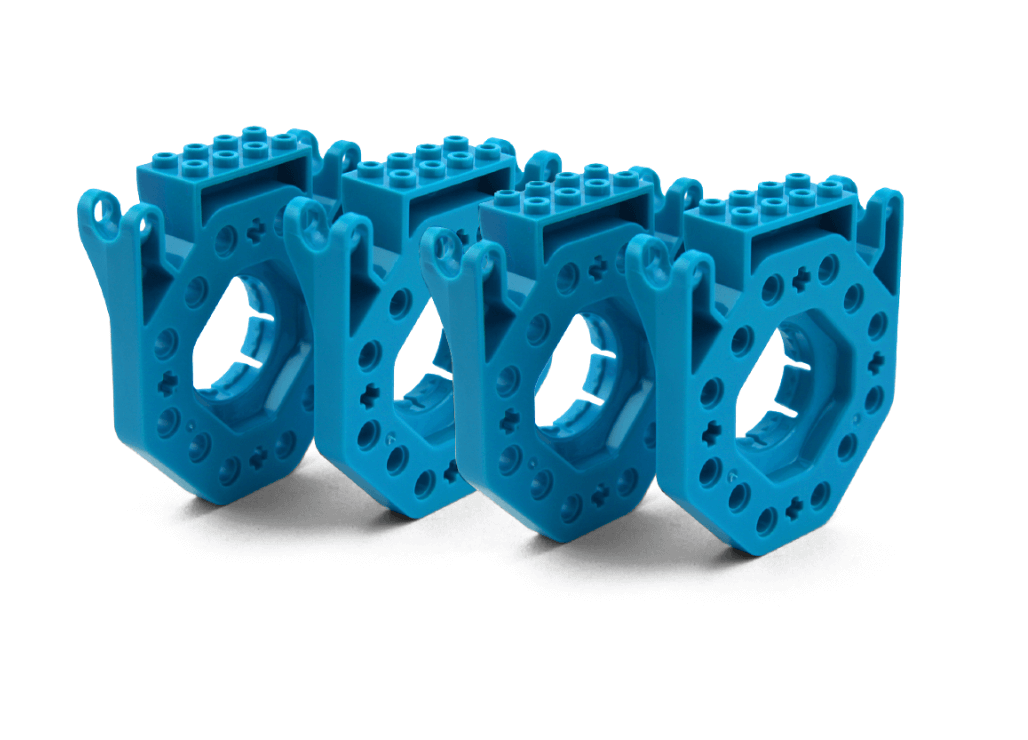



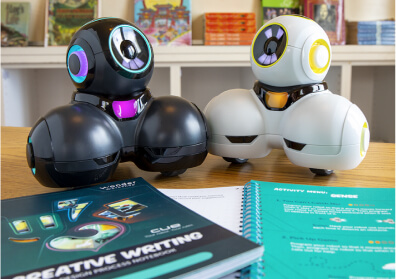






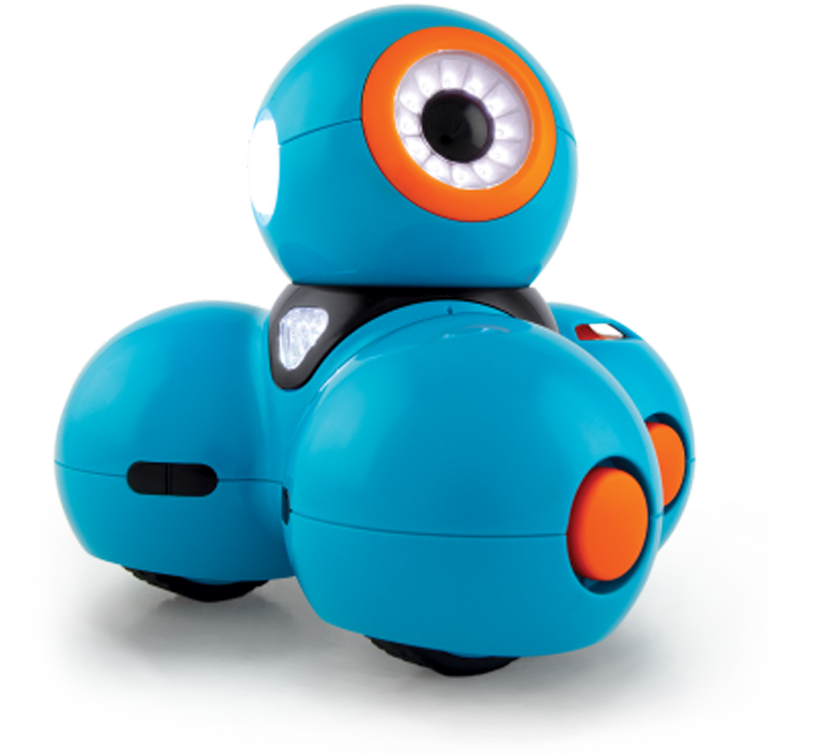

 Please wait while you are redirected to the right page...
Please wait while you are redirected to the right page...