Blockly Profiles and Project Sharing are here!
After getting much feedback from our community of creators using Blockly both in schools and at home, we at Wonder Workshop have answered with the top two feature requests. Our Blockly V2.11.0 app, available on iOS and Android (see compatible devices), now offers user profiles and the ability to share projects!
Profiles
”I do wish there was a way to log into the app to save the student’s place when doing the puzzles, but my students love it!”
”I have three kids and really wish I could create three profiles for them. It’s frustrating to have to share one for all.”
Blockly profiles will allow you to create separate workspaces for each user’s projects. Your kids can create an individual profile by choosing a username and then customizing it by picking from one of 20 different avatars and seven background colors. Plus, users can then track their progress through the 13 in-app Blockly puzzles.
Having the ability to log in to separate profiles can be a huge benefit for both the classroom and at home when there are multiple users — no more programs accidentally deleted by others, and no more having to guess where someone last left off within a puzzle! All user data is saved to the device,* and no user data is shared. Kids can create and access their individual profiles even when their device is not connected to the internet.
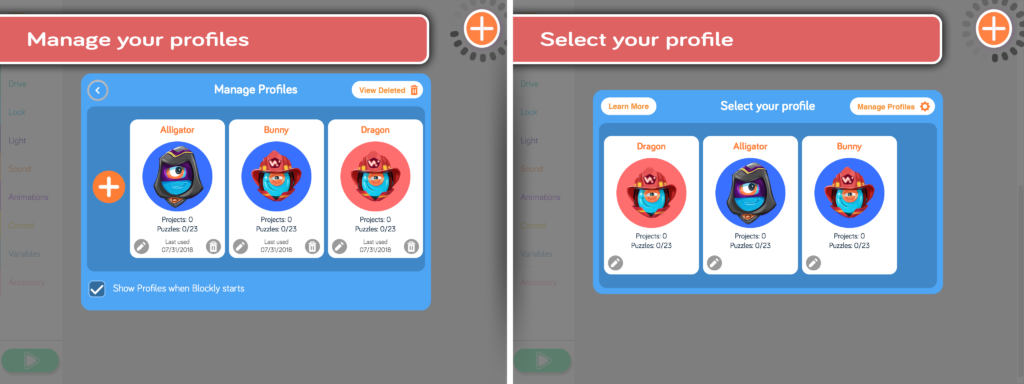
*SCHOOL TIP: Teachers, you may want to keep a master list of usernames associated with individual devices should a student forget his/her username and which device he/she was using.
Project Sharing
“Blockly is in desperate need of a way to share code.”
Who doesn’t love to share? Blockly now has project sharing! To share a project (aka, program) via the cloud, kids’ devices will need to be connected to the internet. Kids now can share their projects by generating a “Project Key” to share with others.
Sharing a project

Downloading a shared project
Once a key is shared, others can download these projects by typing in the shared key to run another person’s project as many times as they want. They then can save others’ projects to their list of saved projects. This feature encourages collaboration and group iteration, as a child can look at a shared program and then add to it before saving as his/her own.
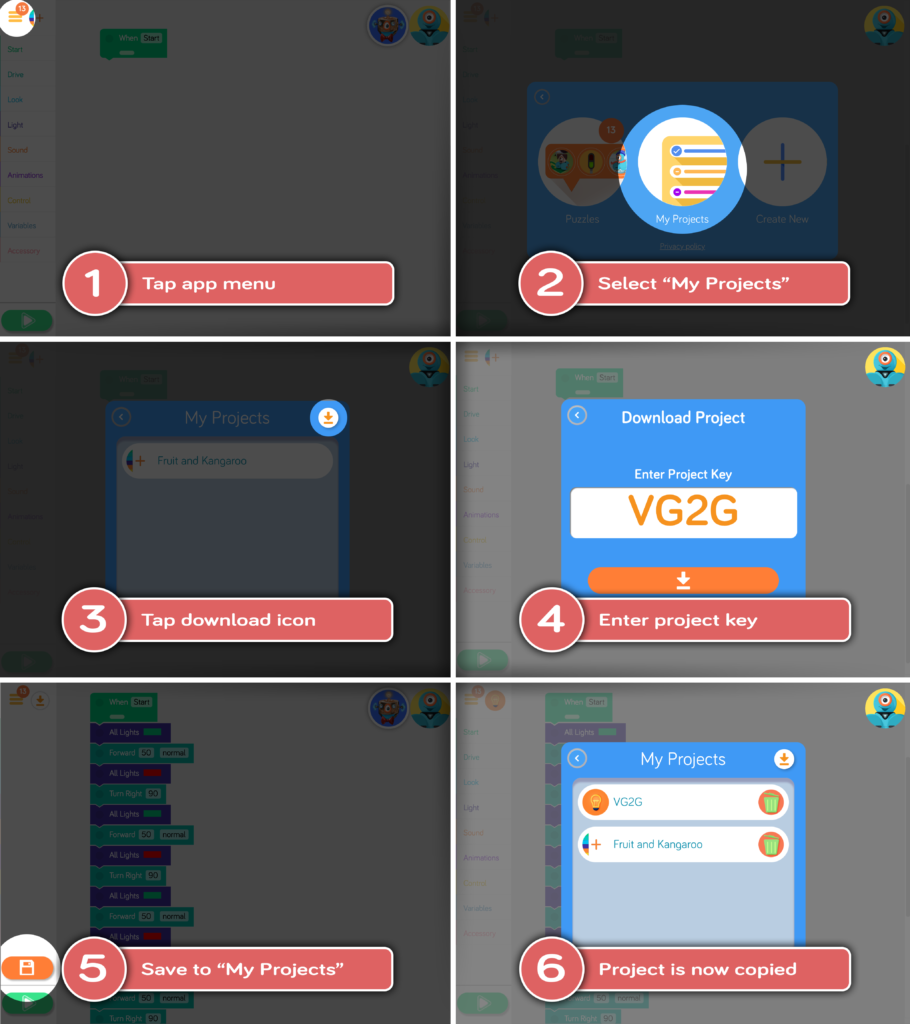
You can share your projects across profiles on the same device, to users on different devices, and also to users on different continents! We are excited to highlight this new sharing functionality for use in our Wonder League Robotics Competition (register now for Year 4 beginning in October!)
Final Notes
Profiles and Project Sharing were part of the Blockly V2.11.0 release for iOS and Android and is now available on all of our currently supported devices.








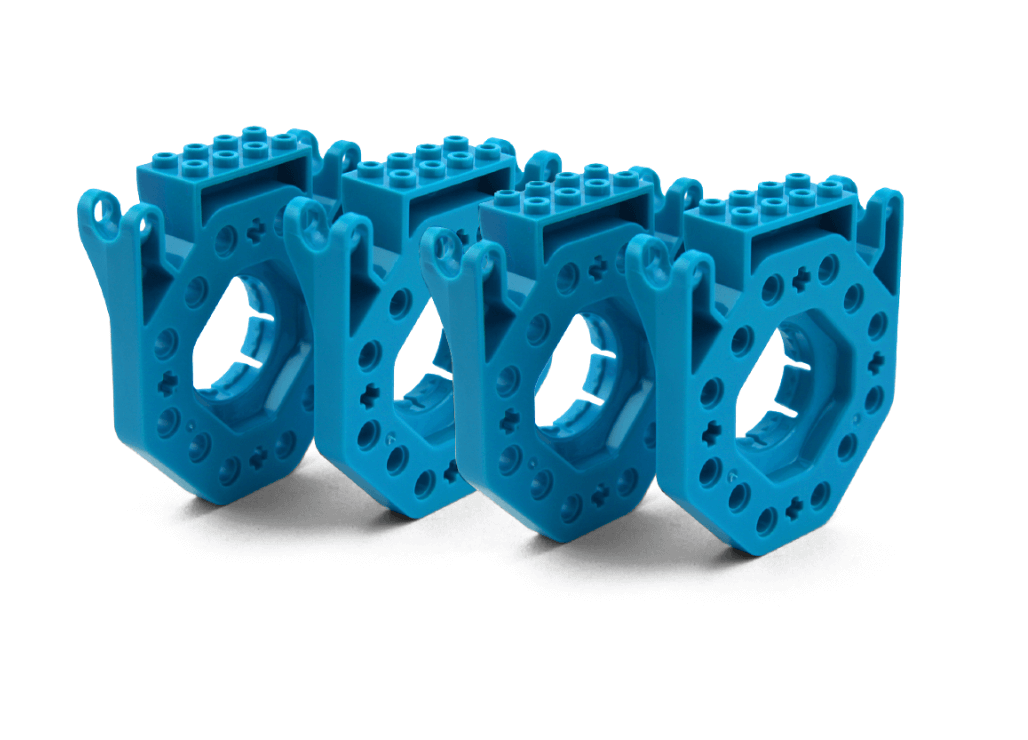



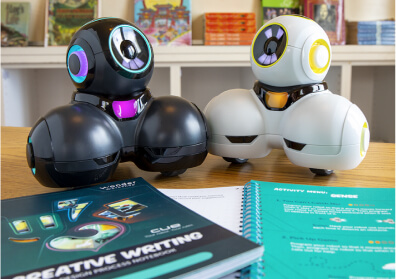






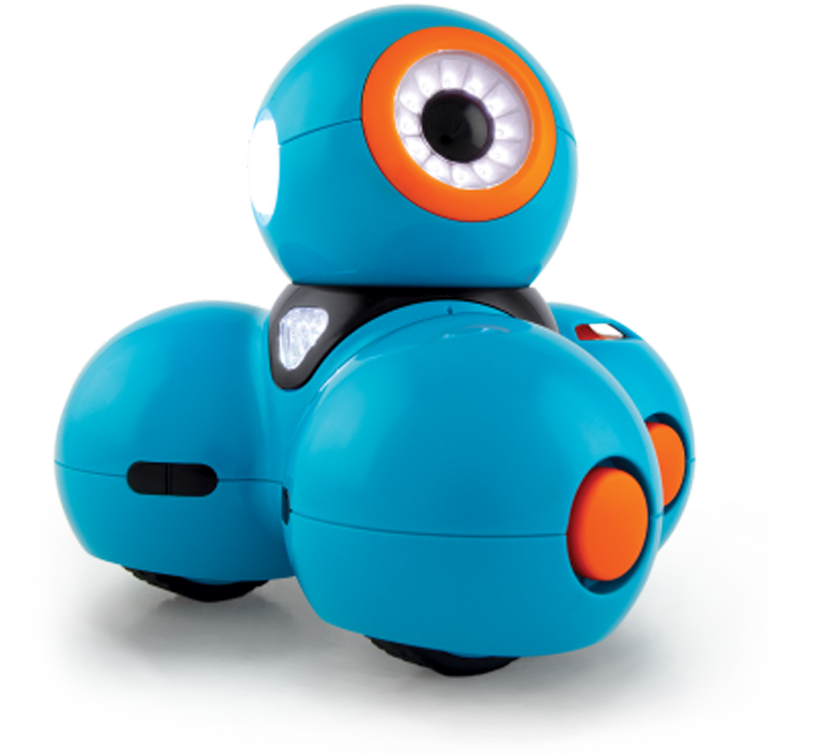

 Please wait while you are redirected to the right page...
Please wait while you are redirected to the right page...