New Video Tutorial Series from Wonder Workshop
Over the past couple of months, the Wonder Workshop Education Team has been working on a new series of video tutorials for our users, the young and the young at heart! Based on users’ questions, we decided to share the best practices that we’ve amassed from parents, teachers, and our ultimate user — kids.
In Video Tutorial #1: Unboxing Dash & Dot, we show you exactly what you receive with each of the robots. With no assembly required, these robust robots are ready to go, right out of the box (Bluetooth enabled, no Wi-Fi needed!) Dash & Dot are responsive robots packed full of capabilities that allow them to interact with students, their environment, and each other thanks to their multiple built-in motors, sensors, LEDs, and audio capabilities. In this first video, you will discover how to unbox your robots to bring coding to life!
In Video Tutorial #2: App Overview, we provide an overview of each of the FREE apps — Go, Path, Xylo, Blockly, and Wonder. With each of our five apps, kids tackle a series of challenges and in-app puzzles that introduce the fundamental concepts of coding. The Blockly app uses the most kid-friendly block-based coding on the market to introduce students to programming. Our unique Wonder app uses state machine programming and an original visual design to advance young kids’ understanding of computer science. (Note: not included in our video, but exciting none the less … Swift Playgrounds from Apple now powers Dash!)
In Video Tutorial #3: Care & Maintenance, we will walk you through how to properly care for your robots. From powering on/off the robots, to charging the robots, to keeping them clean, we will give you best practices for taking care of Dash & Dot, wherever they may live.
In Video Tutorial #4: Robot Guts, we dive into what makes Dash & Dot so responsive — literally. From accelerometers to IR sensors, each robot is packed full of capabilities. See the innards of the robots, piece by piece, bit by bit. Due to these technologies. you can program Dash to react to the sound of a clap, perform a victory dance, detect and avoid obstacles. Push the boundaries of what is possible with Dot, a small but mighty robot. And they can interact with one another. Discover all that make this robotic duo come to life!
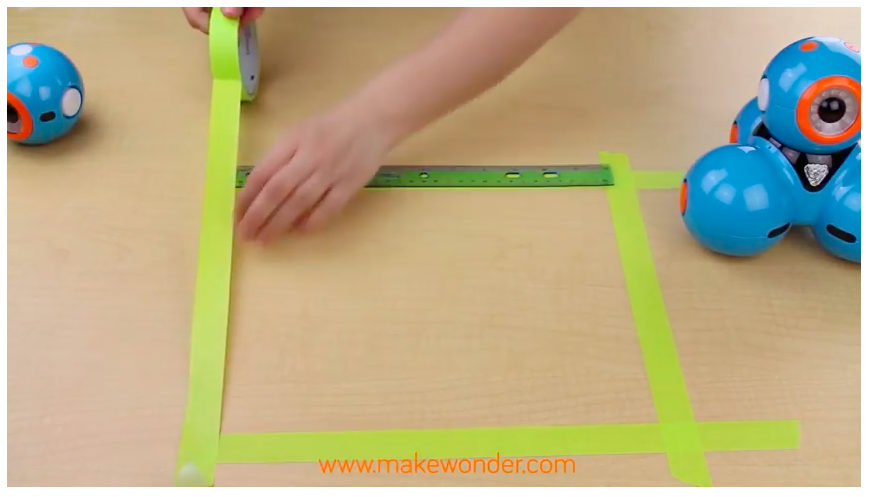
In Video Tutorial #5: Classroom Setup, we get specific for educators as we talk about how to optimize your classroom or after-school club environment. We share the best practices we’ve learned from teachers for setting up a learning space to incorporate Dash & Dot into lessons. We cover charging and storage too. Using basic materials like painters tape and shoe boxes, you can create a creative space for your students to interact and enjoy Dash & Dot.
For all of these videos, we decided to keep the camera focused on the true stars: Dash & Dot! And we purposefully spoke in the 2nd person “you,” so that the viewer could be an parent, an educator, or a kid. So consider watching these videos together as a family or show them to your students. Then together, have a conversation about what your next steps will be. What are you excited to try? What are you most curious about? Watch the videos in order or pick and choose! And if you have more questions, do check out our FAQ page.
And these new videos are housed on our new Professional Development pageor you can find them on our YouTube page. Do play around on our redesigned educator web pages! And register for free for our Wonder League Robotics Competition page. More videos to come!








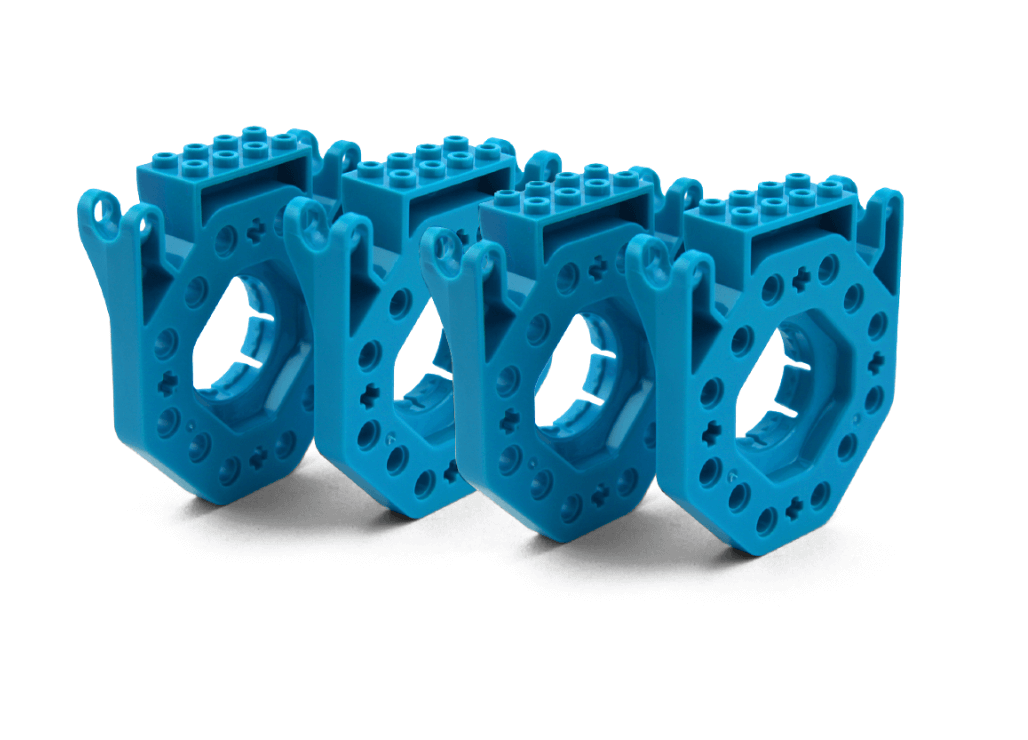



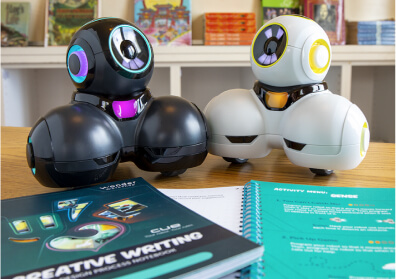




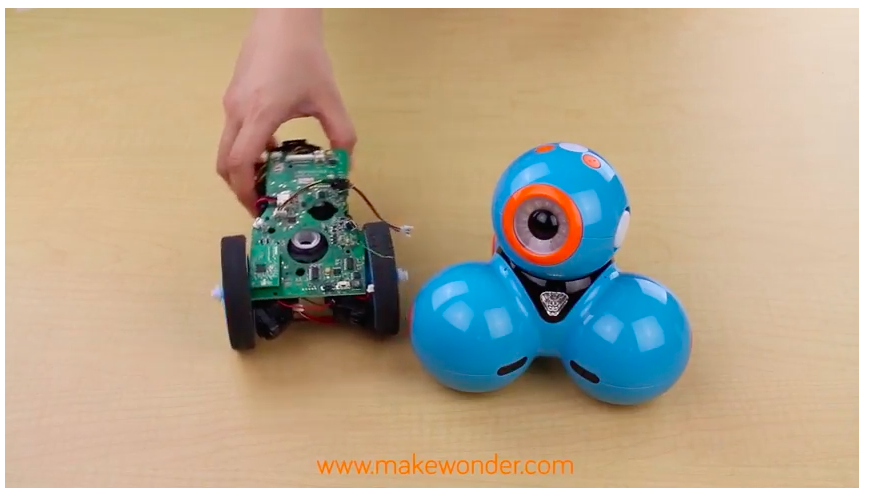





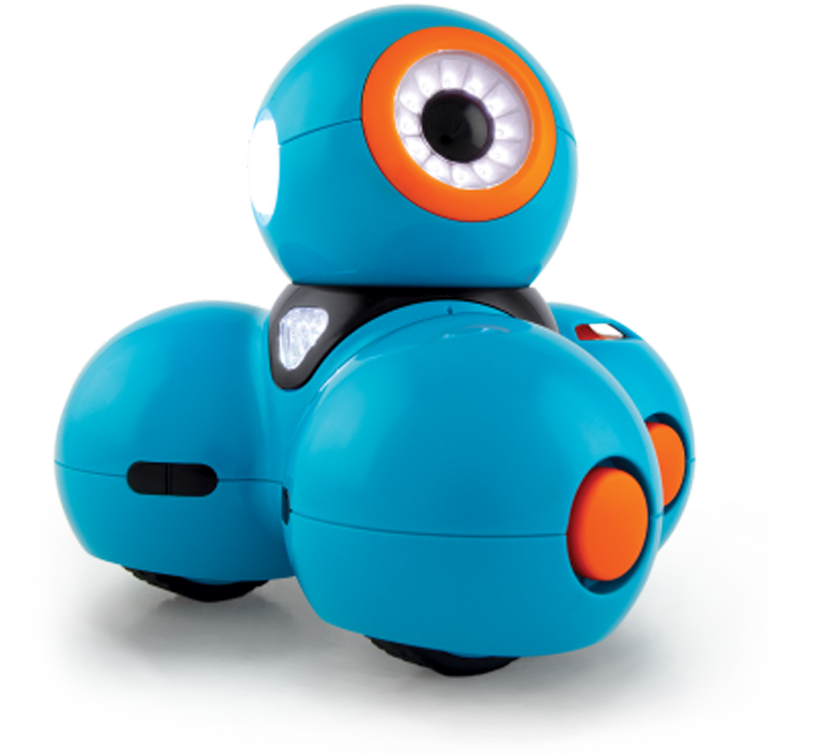

 Please wait while you are redirected to the right page...
Please wait while you are redirected to the right page...